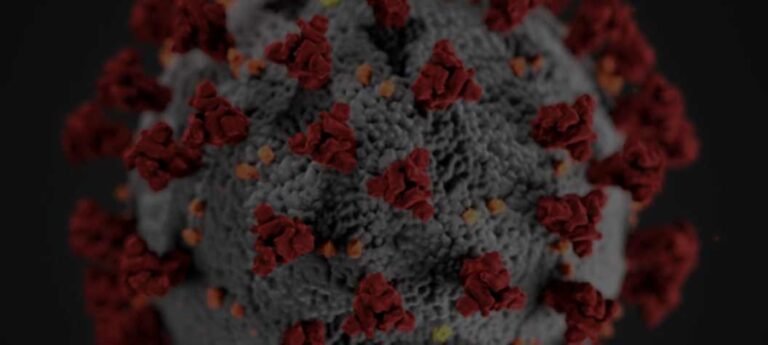Only rarely does an enterprise procurement effort involve just one person. Much more frequently it takes a group of people across multiple parts of an organization collaborating on every step of the selection process in order to ensure success. The ability to collaborate on creating and issuing RFx documents and evaluating vendor responses has been the most requested Popcorn RFP feature. So we’re excited to unveil the new Teams functionality to our users!
Popcorn RFP now allows up to 10 users[1] to work together on procurement projects and experience purchasing that’s faster, smarter, and more collaborative. In this post, we’ll highlight these new capabilities and share some of the ways that Popcorn RFP Teams will help you save time and money in procurement.
Create RFIs and RFPs faster together
Working as a team facilitates smoother, intuitive collaboration on what are often complex RFx projects. Creating an RFI or RFP usually requires the expertise of more than one professional and various subject matter experts. Yet, it’s often challenging for procurement professionals to get the input they need in a timely fashion. Even when everyone is responsive, collecting stakeholder feedback involves lots of meetings, phone calls, email exchanges, and multiple document drafts. With Popcorn RFP, everyone can work simultaneously in a single project.
Multiple team members can view each other’s contributions in real-time and propose modifications or different answers to procurement questions, with all versions stored and available. It’s like the version tracking you see in cloud-based word processing or spreadsheet tools, except in purpose-built software for procurement. Ultimately, the software reduces room for error or confusion and allows everyone to work productively and independently with fewer meetings, less back and forth, and no email attachments or messy cloud file sharing folders.
Let’s say your organization is starting a new procurement project. A procurement professional serving as the team owner would begin by creating the RFP using one of our recipe “kernels” and inputting basic information regarding dates and deadlines. Meanwhile, a business stakeholder invited to the team as an editor could simultaneously preview the RFP in progress and go right to the questions relevant to them as they begin to populate the document using the Q&A function within the kernel.
Working together in a kernel to create an RFx specific to your organization’s needs is quick, easy, and transparent. Once you’ve eliminated the need for long email threads and complex document sequences, you won’t look back!
Clearly defined roles for simpler collaboration
Teams in Popcorn RFP allows the team leader, or “owner,” to assign team members working together on an RFx to different roles with automatically managed access permission levels. Designating team members as manager, editor, evaluator, or viewer, allows everyone to collaborate effortlessly and makes it easy for all to contribute, with the procurement professional fully orchestrating the final product.
When it comes to setting up your team’s account, as a team owner, you will be able to choose different roles for your colleagues depending on the nature of their involvement in your purchasing project. By creating a team and assigning members different roles, you’ll be able to work together seamlessly without concerns about privacy or permissions. In practice, all team members will be able to quickly identify the pieces of an RFx project relevant to their expertise and function, saving everyone time and energy.
Ensure compliance with less manual effort and fewer errors
As soon as you set up a Team in Popcorn RFP, you will be able to request a custom kernel for your team to use. Kernels are hard coded with relevant legal and policy provisions and will prompt you to answer questions designed to ensure that your RFI or RFP complies with requirements specific to your project. This means less manual work, fewer irregularities, and ultimately less time spent dealing with compliance by all team members.
Popcorn RFP also prepares you automatically with any documentation you might need in case of an audit or review process, and it’s no different with a Team. As you work on your RFx and evaluate vendor responses, Popcorn RFP creates an audit log of the process. You will know with absolute certainty when a vendor submitted a response, and which evaluators have logged in and reviewed responses. This real time visibility and access to data means that you will always be prepared for status questions or a bid protest.
Institutional compliance is also a breeze when you manage a procurement team in Popcorn RFP. Assigning team members clear roles with specific permissions and avoiding lots of email back and forth with attached documents is an effective way to make sure that business confidentiality requirements are met with a minimum of effort and stress.
Evaluate responses easily and securely
The seamlessness and ease of creating RFx within Popcorn RFP’s Team function is also true for vendor response review and selection. Team members can evaluate, comment on, and score responses in a single location without the hassle of multiple documents or misplaced information. Our single, integrated platform guarantees that this process is straightforward and secure for everyone involved. You can even assign view-only access to interested stakeholders who are not part of the formal decision, but nonetheless need to be informed of the evaluation progress.
Getting started
Popcorn RFP’s Team plan makes the process of RFx creation with your team clear, straightforward, and dare we say fun. To get started, sign up for an account, invite members to your team, and you’ll be well on your way to a successful RFx in no time.
[1] 10 Users is standard, but if you need more contact us via [email] or file a support ticket.